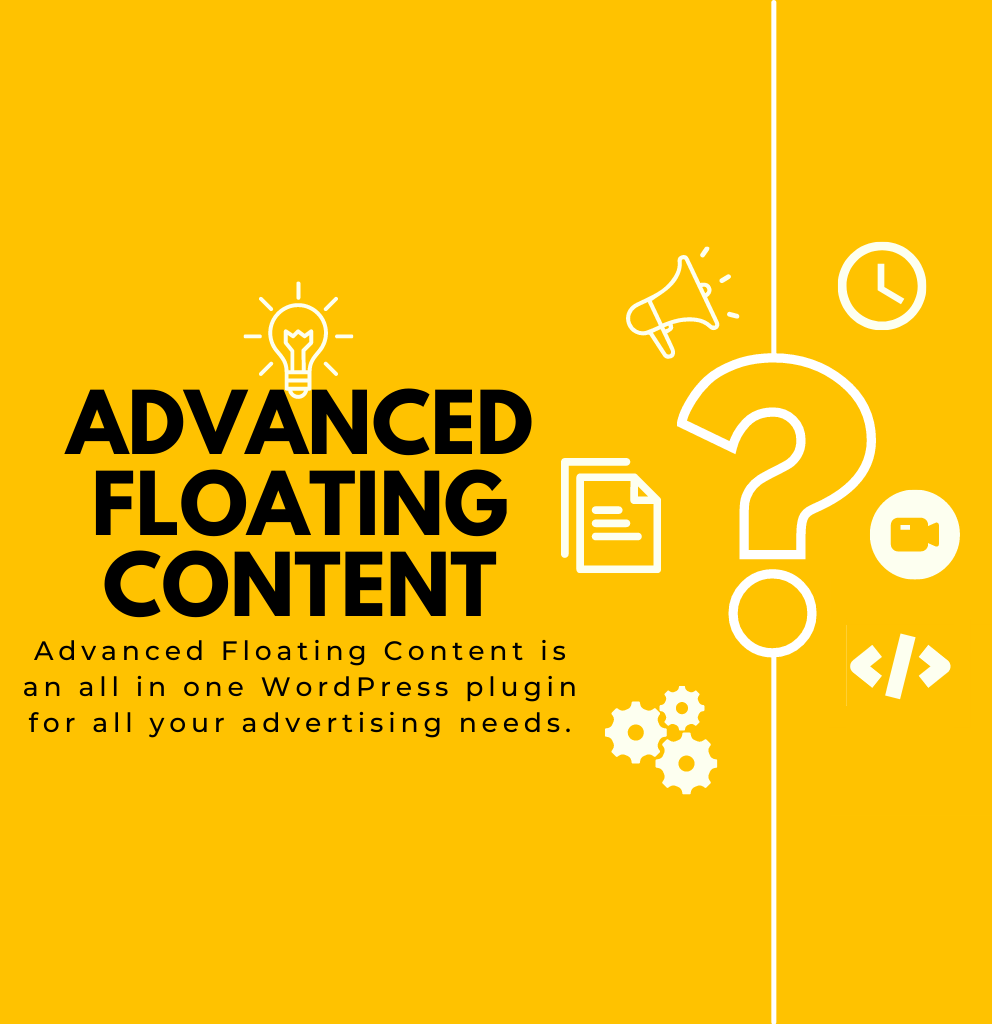Create Beautiful Floating Content in Minutes
Advanced Floating Content plugin is made to use in all in one’s purpose and it’s not difficult to use, interface try to cover everything in single plugin to assure you won’t try any other plugins. whether you need to demonstrate a sticky footer notice or sticky header warning, feature advancements which shall float into site, you need to impart your social networking connections, a commercial picture or altered HTML coasting content, everything our plugin doing for you.
Float your Content Simple or HTML through out in WordPress website or specified pages of your choice with custom look using Advanced Floating Content.
What Can You Create With Advance Floating Content?
Announcement & Notification Bar
Create high converting announcement or notification messages/bar using Advanced Floating Content with all premium options to catch visitors/users attention.
Shortcodes as Floating Content
Display anything as a floating content using shortcodes such as Contact forms, image gallery, slider or whatever shortcode you have, it will display it in the content with various options.
Third Party Widget & Ads
Display any type of third party widget or ads as floating content such as google adsense, buyandsell ads, any WordPress widget or any other third party scripts.
Custom Content as Floating Content
Create & Display your custom content by creating using rich text editor to support everything which you need to create for your content and show as floating content.
Embed Videos as Floating Content
Embedded your videos from all popular video sites such as youtube, vimeo, dailymotion or your own custom created video and display as floating content with all pro features.
Get into Characteristics / Features of Advanced Floating Content
WPML Compatible (Multi-Language) Supports
This Plugin is compatible with WPML Plugin so you can translate the floating content in any language of your choice.
Restrict Visitors by their Countries
Block or Restrict your visitors by their countries flag and keep showing to your targeted countries visitors.

Auto Schedule Your Floating Content
Set Start / End Date of your floating content and it will automatically display and hide according to their start and end date. Both start/end date are not mandatory it will work with either start or end date.

Control Your Floating Content Impressions By Settings Limit
You can control your floating content impressions by setting limit and it will stop showing after xxx impressions this feature can be used to sold your floating content ads and earn some extra money.

Control Your Floating Content Impressions For Single User
You can control your floating content impressions by setting limit for per user and it will stop showing after xxx impressions for a single user based on their IP Address.
Animate Your Floating Content
Seek more attention by adding Animation to your floating content with choosing from a various animation effects to onload and onclose floating content.

Ban Bad IP Address To Hide Your Floating Content
You can make your own list of bad IP addresses and apply ban IP filter to hide your content to IP addresses listed in list.It will applied on all floating content created in the database.

Ban Bad IP Address To Hide Your Single Floating Content
You can hide any of your single floating content to some bad IP Addresses so they cannot view your floating content.
Restrict Your Floating Content To Logged in Users Only
Restrict your content to logged in users only and normal visitors/users so those who are not logged in, will not able to access your content.

Included Theme Builder To Create Stylish Floating Content
Theme Builder is added with enhanced and improved features. You can create themes in a minute while using its theme builder which comes free with the plugin.

Unlimited / Layouts For Your Floating Content
There is no limit for creating themes for your floating content so you can create unlimited themes/layouts for your floating content to make a stylish look & feel.

Hide / Visible Floating Content on Custom Height With Page Scroll
You can control your floating content to hide/visible on certain height when page scrolls down / up with defining values in custom height option and it will hide/visible according to your specified height.

Hide / Visible Floating Content on Custom Width With Customizing Screen Resolution
You can control your floating content to hide/visible on certain width when customizing screen resolution by adding width in custom width option and it will hide/visible on specific width when you customize your screen resolution.

Other Features
- Unlimited Floating Content
- Display on HomePage
- Display on Search Page
- Display on Archive Pages
- Display on All Pages
- Display on Selective Pages
- Show on All Posts
- Show on Selective Posts
- Show on All Categories
- Show on Selective Categories
- Show on All Custom Post Types
- Show on Selective Custom Post Types
- Show on WooCommerce Landing Page
- Show on All WooCommerce Pages
- Show on Selective WooCommerce Pages
- Show on All bbPress Pages
- Show on Selective bbPress Pages
- Show on Certain Height
- Hide on Certain Height
- Show on Certain Width
- Hide on Certain Width
- Control Impressions
- Disable Showing after XXX Impressions
- Do Not Display Again
- Control Devices
- Display only to Logged In Users
- Apply Blacklist Ip(s) Filter
- Animate on Load
- Animate on Hide/Close
- Custom CSS for Mobile
- Custom CSS for Desktop
- Control Devices
- Show on All Countries
- Show on Selective Countries
- Control Start/End Time of Ads